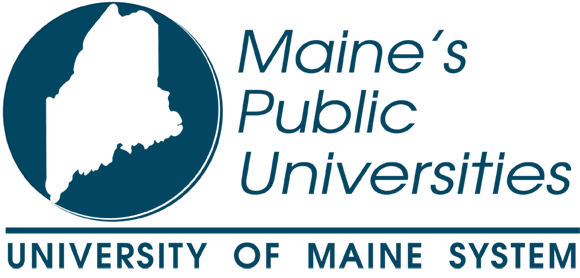MOBILE APPS
What Apps should I download to assist with my University Travel?
- SAP Concur App
- From Receipt capture to reimbursement, you can manage the entire expense reporting process with the convenience of a mobile device. Concur makes it simple for employees and managers to complete all expense reporting tasks on the go.
- Additional training on the capabilities of the mobile app, can be found here.
How do I login to the SAP Concur mobile App?
- Log into Concur on a computer and go to your Profile Settings. Under “Other Settings” choose Mobile Registration and enter your email. Make sure to verify your email on Concur, otherwise the apps will not be connected. An email will be sent from Concur with further instructions.
- You will set up a Password to login to Concur Mobile, you will not use your SSO password.
How do I connect other travel apps to Concur Mobile.
Concur Mobile allows users to connect travel apps that are on their phone for ease of use. To connect an app, open the Concur Mobile app and tap the menu icon (the three lines stacked on top of each other) in the top-left corner. Under Apps select “Connect to Apps” and add the desired apps.